So you’re a new author, ready to self-publish, raring to go. Nothing can stop you! You’re fully prepared to format this book with your own two hands in the program of your choice, and bask in the glow of accomplishment afterward. Then you glance at another book’s copyright page for reference and suddenly, you are filled with doubt. “This looks like a lot of legal mumbo jumbo,” you think. “What if I get this wrong?”
Well, I’m here to tell you that copyright pages aren’t nearly as scary as they look.
Let’s start simple. The most basic you can get away with is “© [date] [author’s name]. All rights reserved.” Like this;
© 2021 J.L. Heeren. All rights reserved.
Yes, this is literally all you have to put down for your copyright page! But if you’re anything like me, then you’ll look at this one-line page and think to yourself, “this is a lot smaller than the copyright page that I see in most published books.”
So what else can go on a copyright page?
Well, if you’ve ever skimmed the copyright page of the books you’ve read, you’ve probably found that many fiction books specify that they are works of fiction and that any resemblance to real-world events is a coincidence, right? If it’s appropriate for your book, you can put some variation of that into your copyright page as well.
And if you have a publishing company of any kind, then the copyright page is where the information on the company should go. It’s also a good place to directly acknowledge the contributions of your editors and designers. “Edited by”, “cover art by”, “book design by”, so on and so forth as necessary.
If you want to go the extra mile, you can link to their sites as well. Just make sure to ask your contributors if they want to be credited and linked first!
And since you’re this far into publishing a book, you probably have an ISBN or ASIN at the ready. Right? (If not, here’s a nifty article that’ll help explain them to you.) It’s not as vital to have the ISBN here as it is to make sure you have a barcode for it on the back of the book, but it’s still important. I typically put mine at the bottom of the page, after everything else.
Finally, you might consider putting in contact details into the copyright page, such as the link to your author site. I personally feel like plugging social media accounts in copyright pages is a little strange — because those looks better in the biography, where people are explicitly looking to learn more about you — but ultimately, it’s up to you to decide where everything goes.
For visual examples of everything I’ve laid out, here are some example pages I’ve created;
Remember, you can make this as simple or as elaborate as your book needs. If you’re ever at a loss for ideas, then I recommend leafing through your bookshelf to see how other publishers do their copyright page; it’s never a bad idea to take notes on how the professionals do it.
And that’s it for copyright advice today! If you find this helpful, then you can support me as a creator by buying me a Ko-fi. Thank you, and have a lovely day.

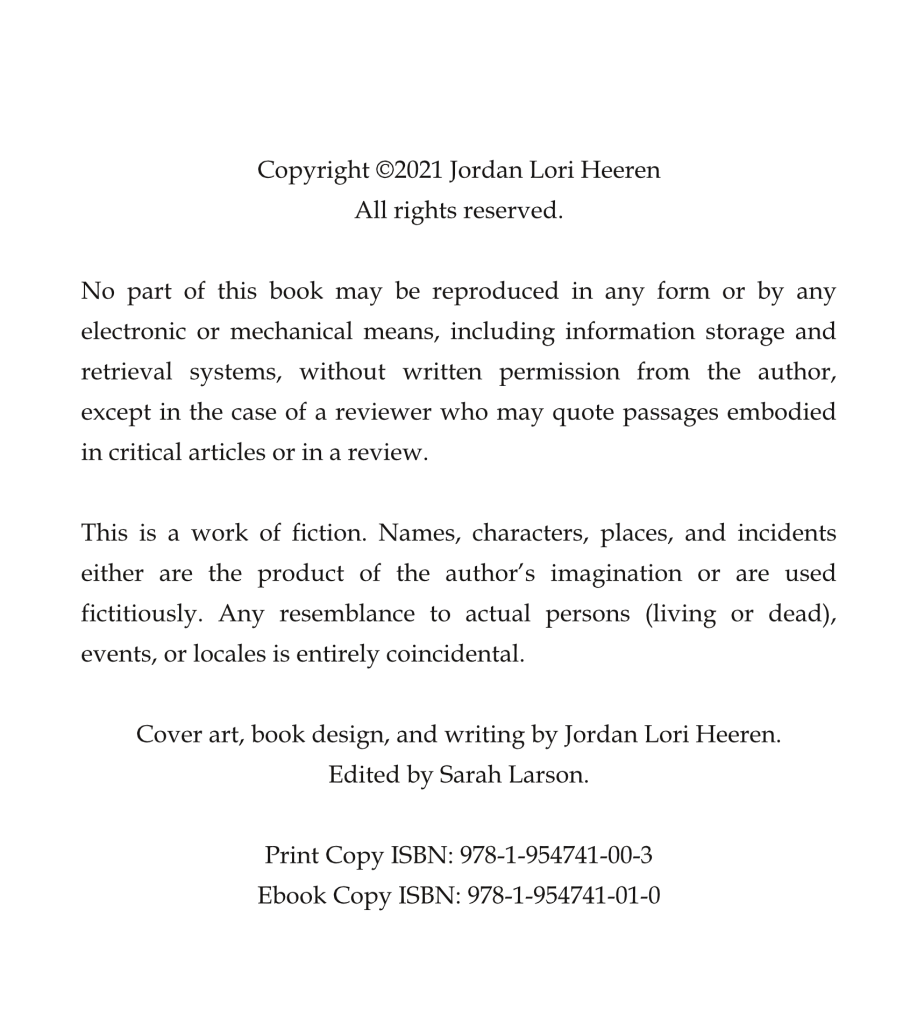


2 thoughts on “How To Create A Copyright Page”